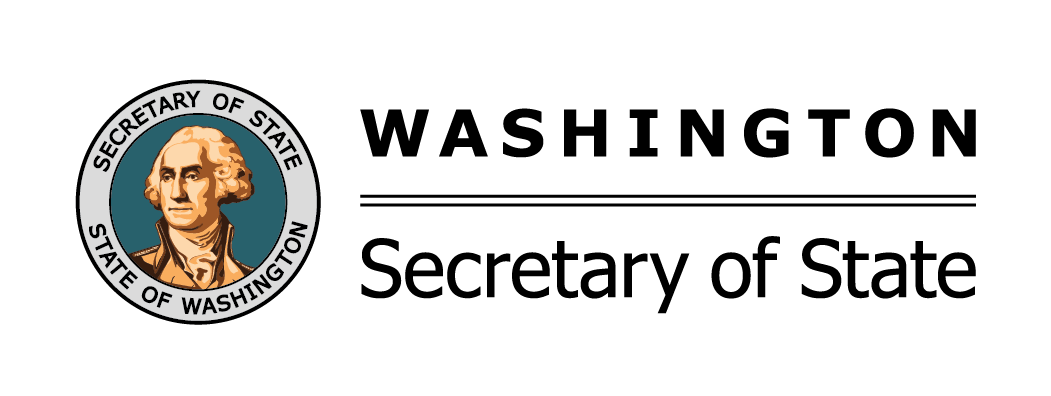What is Historical Newspapers in Washington Online Project?
The Historical Newspapers in Washington Online Project is part of the Washington State Library’s program to make its rare,
historical resources more accessible to students, teachers and citizens across the state.
Historical newspapers are primary research tools for students, teachers, historians and genealogists.
They document the daily life of communities in a way that no history book can reproduce,
from the grand scope of world events to the minutiae of lost horses and the claims of patent medicines.
Business concerns buy space to advertise and legal notices announce the dissolution of partnerships. Births,
deaths and marriages appear next to essays, poems and amusing anecdotes. They are a unique resource.
What's included in Historical Newspapers in Washington Online Project?
The project began with Washington's first newspaper, "The Columbian", from Olympia. Additional newspapers are brought online as they are scanned and indexed.
Papers in the first phase of the project will be selected from the territorial period and will represent different geographic regions of the state
What newspapers will be added next to the Historical Newspapers in Washington Online Project?
This particular project has ended and is continuing through the Washington Digital Newspapers (WDN) project. The historical newspapers will eventually be transferred to WDN and this page will be eliminated.
How do I get copies of newspapers found in Historical Newspapers in Washington Online Project?
The newspapers are on microfilm at the Washington State Library. You can come to the second floor of the Washington State Library where a librarian will assist you.
Microfilm reels can also be interlibrary loaned from the Washington State Library to your local public library and printed there. For instructions on interlibrary loan procedures, see the Resource Sharing (Interlibrary Loan) page..
How do I search Historical Newspapers in Washington Online?
- The Basic Search allows simple keyword and/or placename searching across all newspapers.
- The Advanced Searchallows selection by keywords(including names), newspaper title, article type, and year.
- The Personal Name Search is for individual people'snames. You may specify births, deaths, marriages, and divorces or search all articletypes.
Newspapers can also be browsed by subject area or viewed by calendar dates.
How can I find vital statistics such as births, deaths, marriages and divorces?
- From the home page click on Personal Name Search(lower right corner).
- Enter Last Name only, or in combination with First Name or first initial.
- Click on Births, Deaths, Marriages, or Divorces.
How can I search for my ancestors?
- Use the Personal Name Search page.
- Enter Last Name only, or in combination with First Name or first initial.
- Many territorial newspapers used only surnames or surnames with an initial.
- To return all instances of a name, use surname only.
How can I search by date?
From the home page under Select a Newspaper, choose a title, then click View. Select
an issue date from the list or from the calendar.
How can I search/view advertisements?
- From the home page under Select a Newspaper, choose a title then click View.
- Select an issue date from the list or calendar.
- Advertisements will be included in the Articles List for each page.
How can I search for Legal Notices?
- Use the Advanced Search page.
- For Limit by Article Type, choose Legal Notices.
- You can limit by keyword, newspaper title, and year.
Common types of Legal Notices include homestead land claims, business partnerships,
estate/probate notices, bankruptcy notices, scrip payments, and sheriff's sales.
Use these words in the Keyword box to find specific types of notices.
What is the difference between Local News and General News articles?
Local News articles are about Washington Territory or Washington State. General
News articles contain national or international news or miscellaneous genre such
as poetry or practical advice.
How can I view an article in Historical Newspapers in Washington Online?
From the search results list, note which column your article is in, then click on the title. The entire newspaper page will appear. Scroll to the appropriate column to view your article.
How can I print an article in Historical Newspapers in Washington Online?
In Internet Explorer :
- Zoom in on the article you want to print
- Right click and choose Select Tool
- Draw a box around the article
- Right click and click on Copy Image
- Paste image into Word and print
In Chrome :
- Zoom in on the article you want to print
- Do a Print Screen or use the snipping tool
- Paste the article into Word and print
Why is some text difficult to read? Can I zoom in on text?
Most of the early newspapers only exist on microfilm, and unfortunately, the microfilm
images are often flawed with scratches, bleed-through, or other imperfections from
the original newspaper or from the microfilm itself. The print type used was smaller
than modern newspapers, and columns were non-standard. Many of these difficulties
can be overcome by zooming in on the text using the magnifying glass icon with "+"
at the top of the page.
Why am I sometimes unable to retrieve an entire article?
Some articles begin on one page and continue to the next page. You will need to
view both pages.